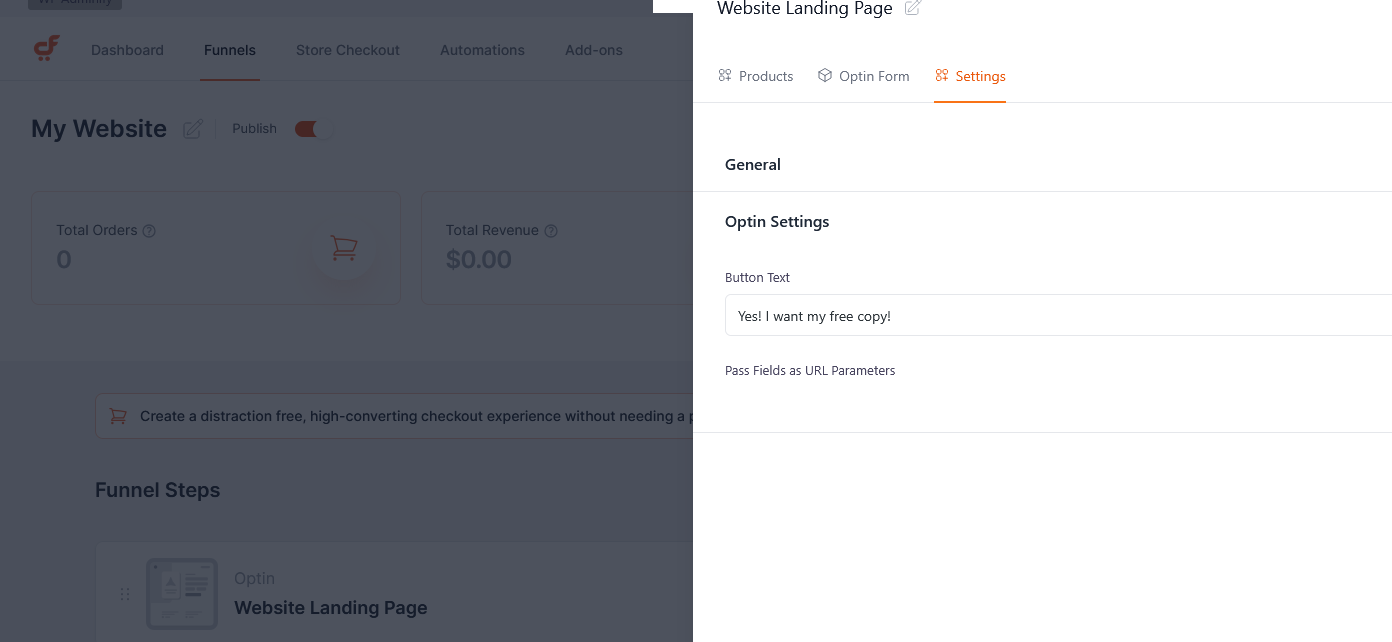Step 1: Log in to Your Website
Go to yourdomain.com/login and enter your credentials.
Step 2: Navigate to Website Management
-
In the dashboard, go to Website Management → Funnels → My Website.
-
On the "Funnel Step" page, you will see two funnel steps: "Landing Page" and "Thank You".
Step 3: Open Settings for the Landing Page
-
Locate the "Website Landing Page" and click the gear (⚙) icon to access its settings.
-
Switch to the "Settings" tab.
-
Find the form button text field and update it as needed.