Payment Methods
- PayPal
- Credit/Debit Card
- Bank Transfer:
- See invoice for Bank Details for your local currency
- Cryptocurrency:See invoice for Wallet information.
Paying without a PayPal Account
- Log in to Client Area:
https://portal.tkwebhosts.com/clientarea.php - Select "Invoices"
- Select the "Unpaid" invoice
- Click the "PayPal Check Out" button.After selecting "PayPal Check Out" button.

- Select "Pay by Debit or Credit Card" button
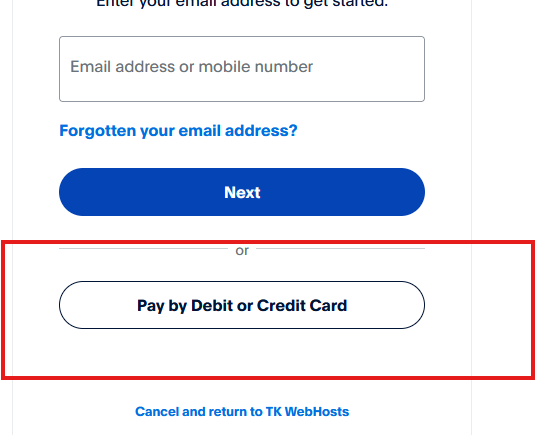
- Select "Check out as a guest" button.
- Press "Continue as a guest" button
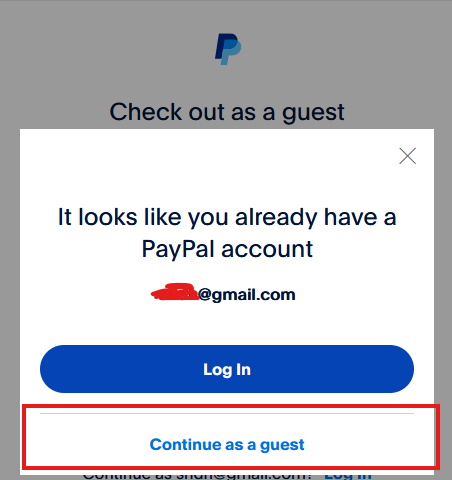
- Enter your Credit Card Details.
Paying With a PayPal Account
- Log in to Client Area:
https://portal.tkwebhosts.com/clientarea.php - Select "Invoices"
- Select the "Unpaid" invoice
- Click the "PayPal Check Out" button.After selecting "PayPal Check Out" button.
- Enter your Email to login
- Enter your Credit Card Details.

